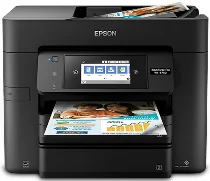
Epson WorkForce Pro WF-4740 -tulostinohjelmisto ja -ohjaimet Windows- ja Macintosh-käyttöjärjestelmille.
Microsoft Windows Tuettu käyttöjärjestelmä
Windows 11 (64 bit)
Windows 10 (32/64 bit)
Windows 8.1 (32/64 bit)
Windows 8 (32/64 bit)
Windows 7 SP1 (32/64bit)
Windows Vista SP2 (32/64bit)
Windows XP SP3 (32/64bit)
tuettu käyttöjärjestelmä: Windows 11, Windows 10 32-bittinen ja 64-bittinen, Windows 8.1 32-bittinen ja 64-bittinen, Windows 8 32-bittinen ja 64-bittinen, Windows 7 32-bittinen ja 64-bittinen, Windows Vista 32-bittinen ja 64 -bitti
Tämä ohjainpaketin asennusohjelma sisältää seuraavat kohteet:
- Tulostinohjain
- Skanneriohjain ja Epson Scan 2 -apuohjelma
- Asiakirjan kaappaus Pro
- Epson FAX -apuohjelma
- Epson ReadyInk Agent
- Epson Scan OCR -komponentti
- Epson Software Updater
tuettu käyttöjärjestelmä: Windows XP 32-bittinen ja 64-bittinen
Tämä ohjainpaketin asennusohjelma sisältää seuraavat kohteet:
- Tulostinohjain
- Skanneriohjain ja Epson Scan 2 -apuohjelma
- Asiakirjan kaappaus Pro
- Epson FAX -apuohjelma
- Epson ReadyInk Agent
- Epson Scan OCR -komponentti
- Epson Software Updater
tuettu käyttöjärjestelmä: Windows 10 32-bittinen, Windows 8.1 32-bittinen, Windows 8 32-bittinen, Windows 7 32-bittinen, Windows Vista 32-bittinen, Windows XP 32-bittinen
tuettu käyttöjärjestelmä: Windows 11, Windows 10 64-bittinen, Windows 8.1 64-bittinen, Windows 8 64-bittinen, Windows 7 64-bittinen, Windows Vista 64-bittinen, Windows XP 64-bittinen
tuettu käyttöjärjestelmä: Windows 11, Windows 10 32-bittinen ja 64-bittinen, Windows 8.1 32-bittinen ja 64-bittinen, Windows 8 32-bittinen ja 64-bittinen, Windows 7 32-bittinen ja 64-bittinen, Windows Vista 32-bittinen ja 64 -bittinen, Windows XP 32-bittinen ja 64-bittinen
tuettu käyttöjärjestelmä: Windows 10 32-bittinen, Windows 8.1 32-bittinen, Windows 8 32-bittinen, Windows 7 32-bittinen, Windows Vista 32-bittinen, Windows XP 32-bittinen
tuettu käyttöjärjestelmä: Windows 11, Windows 10 64-bittinen, Windows 8.1 64-bittinen, Windows 8 64-bittinen, Windows 7 64-bittinen, Windows Vista 64-bittinen, Windows XP 64-bittinen
Applen tukema käyttöjärjestelmä
Mac OS X 13 Ventura
Mac OS X 12 Monterey
Mac OS X 11 Big Sur
Mac OS X 10.15 Catalina
Mac OS X 10.14 Mojave
Mac OS X 10.13 High Sierra
Mac OS X 10.12 Sierra
Mac OS X 10.11 El Capitan
Mac OS X 10.10 Yosemite
Mac OS X 10.9 Mavericks
Mac OS X 10.8 Mountain Lion
Mac OS X 10.7 lion
Mac OS X 10.6 Snow Leopard
tuettu käyttöjärjestelmä: MacOS Catalina 10.15, MacOS Big Sur 11, MacOS Monterey 12, MacOS Ventura 13
Tämä ohjainpaketin asennusohjelma sisältää seuraavat kohteet:
- Tulostinohjain
- Skanneriohjain ja Epson Scan 2 -apuohjelma
- Asiakirjan sieppaus
- Epson FAX Utility v1.8.3
- Epson ReadyInk Agent
- Epson Scan 2 OCR -komponentti
- Epson Software Updater
tuettu käyttöjärjestelmä: Mac OS X Lion 10.7, OS X Mountain Lion 10.8, OS X Mavericks 10.9, OS X Yosemite 10.10, OS X El Capitan 10.11, MacOS Sierra 10.12, MacOS High Sierra 10.13, MacOS Mojave 10.14.
Tämä ohjainpaketin asennusohjelma sisältää seuraavat kohteet:
- Tulostinohjain
- Skanneriohjain ja Epson Scan 2 -apuohjelma
- Asiakirjan sieppaus
- Epson FAX Utility v1.8.3
- Epson ReadyInk Agent
- Epson Scan 2 OCR -komponentti
- Epson Software Updater
tuettu käyttöjärjestelmä: Mac OS X Snow Leopard 10.6, OS X Lion 10.7, OS X Mountain Lion 10.8, OS X Mavericks 10.9, OS X Yosemite 10.10, OS X El Capitan 10.11, MacOS Sierra 10.12, MacOS Moja 10.13, MacOS High Sierra 10.14 .10.15. 11 , MacOS Big Sur 12, MacOS Monterey 13, MacOS Ventura XNUMX
tuettu käyttöjärjestelmä: Mac OS X Snow Leopard 10.6, OS X Lion 10.7, OS X Mountain Lion 10.8, OS X Mavericks 10.9, OS X Yosemite 10.10, OS X El Capitan 10.11, MacOS Sierra 10.12, MacOS Moja 10.13, MacOS High Sierra 10.14 .10.15. 11 , MacOS Big Sur 12, MacOS Monterey 13, MacOS Ventura XNUMX
tuettu käyttöjärjestelmä: Mac OS X Snow Leopard 10.6, OS X Lion 10.7, OS X Mountain Lion 10.8, OS X Mavericks 10.9, OS X Yosemite 10.10, OS X El Capitan 10.11, MacOS Sierra 10.12, MacOS Moja 10.13, MacOS High Sierra 10.14 .10.15. 11 , MacOS Big Sur 12, MacOS Monterey 13, MacOS Ventura XNUMX
Epson WorkForce Pro WF-4740:n tekniset tiedot
The Epson WorkForce Pro WF-4740 is an all-in-one business that can deliver on all fronts. It boasts a print speed of up to 24 pages per minute – no more waiting by the printer’s side for your work. It doesn’t stop there; the WF-4740 also emphasizes quality, printing out excellent text images and grainy, albeit straightforward, graphics. These are precisely what you need in terms of prints, meaning any office documentation can be satisfied. Double-tray papers that can accommodate up to 500 sheets mean fewer changes are required, which is a big help for places with many feet. Moreover, the 50-page ADF for office efficiency can also perform scans and copies in collaboration with printing.
Over time, cost can become an issue. So it is with the printer’s ink use. The initial outlay is reasonable, but replacement ink is expensive. On the bright side, Epson sells high-yield cartridges that are cheaper per page and, thereby, a more intelligent decision to make. Furthermore, regarding links to other hardware/software, such as printers or wireless phones, Wi-Fi is also simple to pay for. Moreover, it supports all forms of wireless printing, including NFC and its app from Epson. Its multifunction connectivity assures as friendly an environment for printing as possible for everybody in the company–even remote workers.
The WF-4740 performs well compared to its groupmates, which does not disappoint anyone. It is not made for printing photos like color inkjets or thermal printers; its forte is completing more significant tasks. For this reason, the Epson WorkForce Pro WF-4740 takes a middle ground in speed and quality between modern office requirements. It is A magnificent machine that boosts productivity! Think carefully before committing your pocketbook. For small to mid-sized companies looking for a hardworking machine to improve some printer capacity without distancing themselves from a bullet hole, it deserves serious consideration, as they say.